How to Recover Deleted Files From the Recycle Bin in Windows
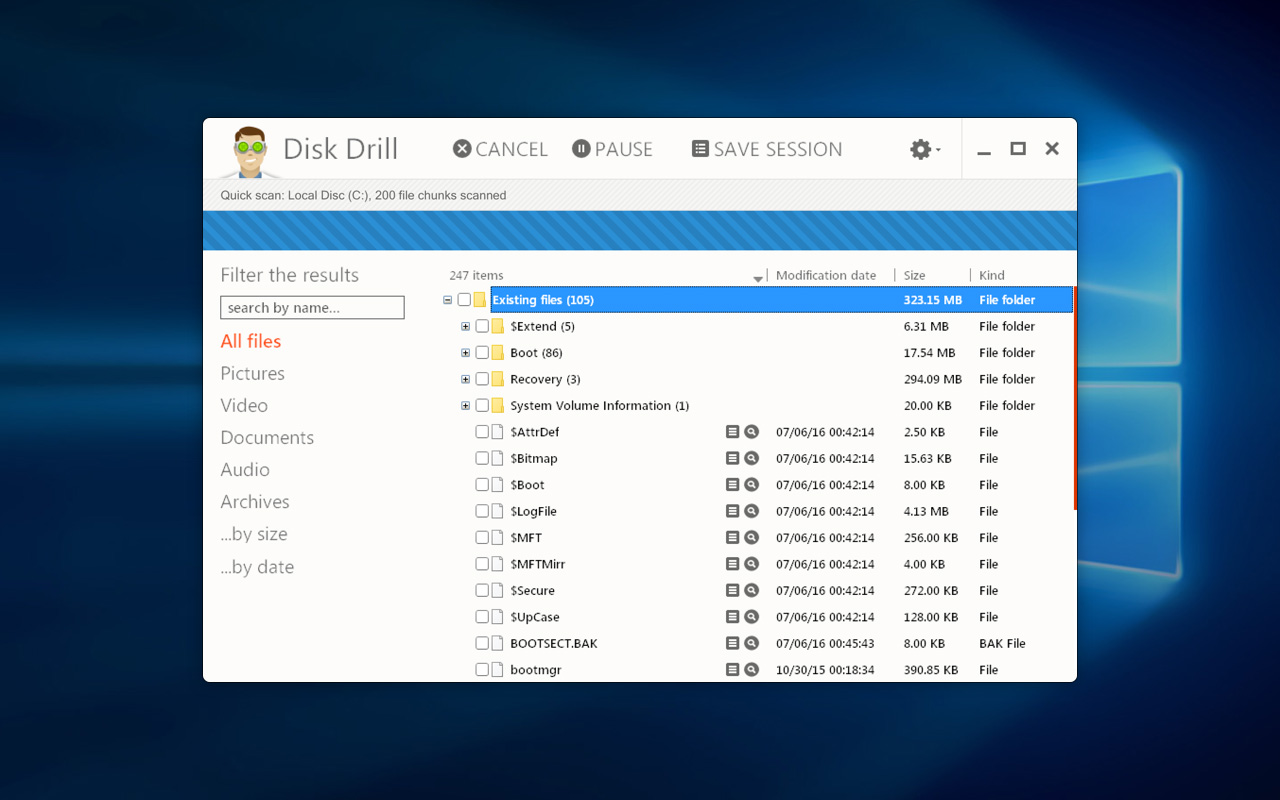
I deleted an important file! Stories with such a beginning occur with users quite often. It is possible that some of our readers have already encountered a similar problem. Such stories always begin in the same way but end differently. In this article, we’ll tell you how to make the end of this story happy or at least to do everything so that the probability of a happy outcome was higher.
What to do if an important file or folder is deleted? Read here on how to restore recycle bin. Well, first, do not panic. When you throw garbage, you don’t send it to the dump right away. First a trash can, then a container, and only then a dump. The same happens in Windows. Pressing on the Del key, you first send the file to the Trash.
Then, after emptying the recycle bin, you can find the file on disk in unused clusters for some time. And only after the area on the disk, in which there were still traces of the file, deals with other data, then the file is hopelessly lost.
Start from Searching for Shadow Copies
A regular backup tool in Windows turns on automatically when you install the operating system. If “System Protection” is not disabled manually, then recovering a deleted file from a shadow copy in Windows is quite simple.
- Find the folder in which the deleted file was (not Recycle Bin).
- Click on the folder name with the right mouse button and select “Properties”
- Click the “Previous Versions” tab. It contains information about all versions of files that were in this folder at different times.
- Select by date and try to look for the file in it. If it is not there – refer to the earlier version. And so on until you find the file you need.
Shadow copies of user files are created automatically by the operating system when there’re reboots and installation of various programs at system restore points. Therefore, it is not necessary to do something separately to create them. The main thing is that the “Protection of the system” must be activated.
Use Special Data Recovery Software Disk Drill
You can save your time and use a specialized utility for recycle bin recovery, which after analyzing the disk will display a list of files and folders that can be recovered. One of the best programs is Disk Drill, which can be installed for free. Even if it is the first time you have lost a file, don’t start panicking. The data recovery tool is very easy to use for beginners.
How can you restore recycle bin? The software scans the disc quickly and effectively within minutes. You can start with a quick scanning option of free file recovery software Windows and continue with deep scanning if the first one wasn’t helpful. The program will provide you with the list of the files you can get back. Just choose which one the software must recover and get started by pressing the appropriate button. Disk Drill guarantees a positive result in most cases. Good news is that you can try recycle bin recovery free and then decide whether you need to buy a paid version with more great options.
The developers of the operating system have come up with a multi-level system of protection against problems associated with the accidental deletion of data. You should not neglect them and turn them off, and also empty the Recycle Bin every time immediately after deleting the document.
