7 Most Annoying Things About Windows 10 And How To Fix Them
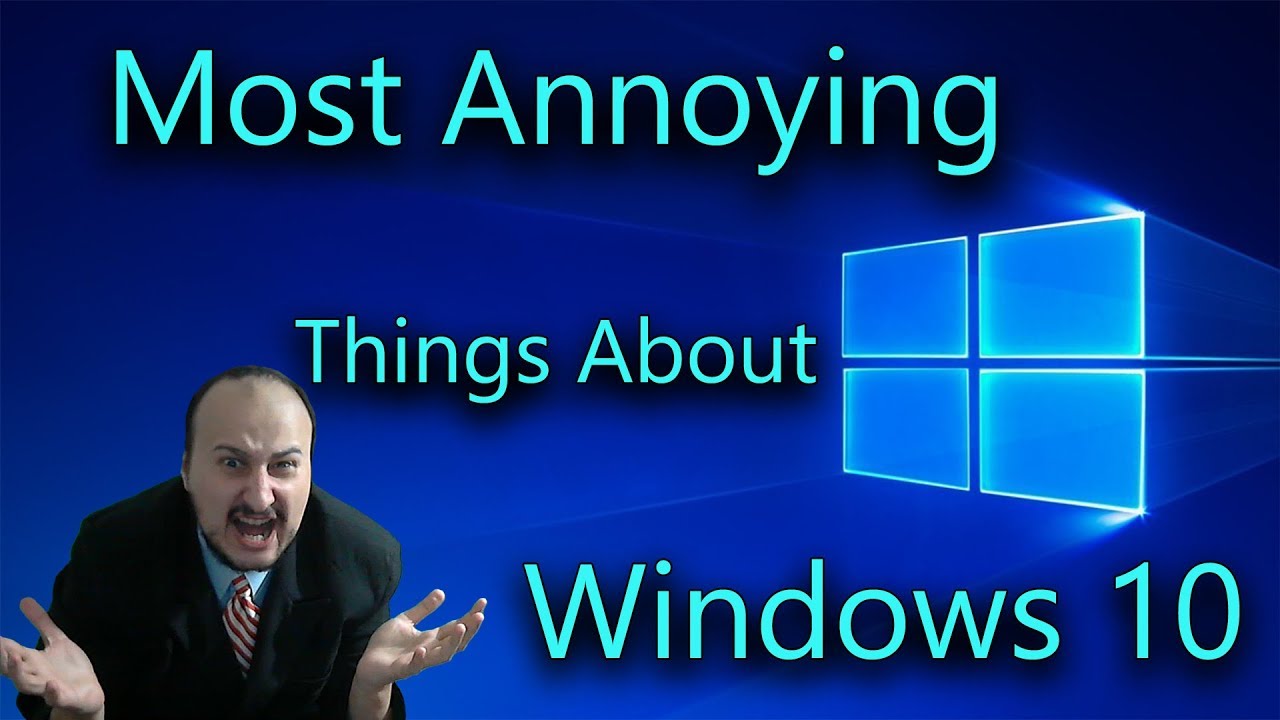
It is official now. The most popular operating system is windows 10. It has some of the best properties compared to other operating systems. As usual, even with amazing features, a product has to have some annoying things. It is natural to get frustrated and want to downgrade to an earlier version.
Below are some of the annoying factors that come with windows 10 and how you can resolve each of them. You don’t have to uninstall and give up its excellent properties as we have provided solutions to these problems.
Automatic windows update
Windows 10 tends to start updating anytime without prior warning. It’s certainly annoying when you are working on something, and then it suddenly starts updating. It’s quite pissing.
The worst happens when it starts updating and then reboots itself. Now you are interrupted, and you end up losing your data. If this happens to you severally, you may end up deleting the whole operating system.
Before you uninstall the whole operating system, try using a feature called active hour. Using this feature, you can set the updates specific to those hours you are not active. Do not completely shut off updates because they are essential for your PC.
No sound
So you just upgraded to the latest window 10 version and your PC do not have sound or audio. I know you are now panicking wondering whether you interfered with the sound system. Maybe you are even regretting why you changed anything.
No need to panic if the sound not working on windows 10 comes up. You can fix it yourself. Sometimes it could be the enhancement made by windows 10 causing problems to your sound system. To correct this, go to the start button and choose the sound option. Click the sound control panel and select default devices then choose properties. Click enhancement and then disable the enhancement.
Junk apps
So this OS comes with some other apps you have never heard about. You go to your start menu, and candy crush is there. They are just taking up your space for no reason. There is a way you can get rid of them. Go to settings then system select app and features. You can simply delete the apps that you do not intend to use.
Annoying start menu
Your start menu has disappeared with this new operating system. You cannot find things which you easily traced before. It’s like you are new in your’ own place.’ Relax, there is a way to fix this.
It’s simple, use the start menu troubleshooter tool. Reboot your PC, and after you rerun your PC, your start menu problem will be gone just like that. You can also dump the windows 10 start menu and try a third party option to make the operating system more secure.
Sticky key shortcut
So you are busy doing your work, and then there is a pop up asking if you want to enable sticky key shortcut. It’s so annoying. The worst part is you can activate the sticky key unknowingly. If you press shift key five times simultaneously, it’s enabled.
Press the shift key for five times, and a dialog box will appear then select ease of access center then select set up sticky key. Uncheck the box reading turn on the sticky key. That way, you will not be disturbed by pop-ups related to sticky key again.
White title bar
A white title bar is so dull. You need some colorful title bar to cheer you up. Unfortunately, Windows 10 comes with a white title bar, so it’s up to you to look for that attractive, colorful title bar you like.
To get a colored title bar go to setting then personalization. Enable the title bar under the show accent color on the following surface. From there you can choose the color you prefer for your title bar.
Notifications
Windows 10 has built-in advertisement. Every time you have a pop up on your taskbar and the next time they have app suggestions for you. It’s like when people don’t respect your personal space.
If you hate those distractions, you can get rid of them forever. Go to setting and then notification & action. Turn off the apps one by one, especially those apps that annoy you the most. From there you can enjoy working in peace and having your own space.
Naturally, every positive thing comes with a negative bit. We cannot resist change due to the bad side that comes with it. This is the same case with windows 10. It has excellent properties but some annoying factors. We can not keep off the OS due to those factors all we can do is to learn to cope or adjust them.
